Agent Configuration
Agent Configuration is part of the administration panel for creating and managing secrets for the following agents in SDK:
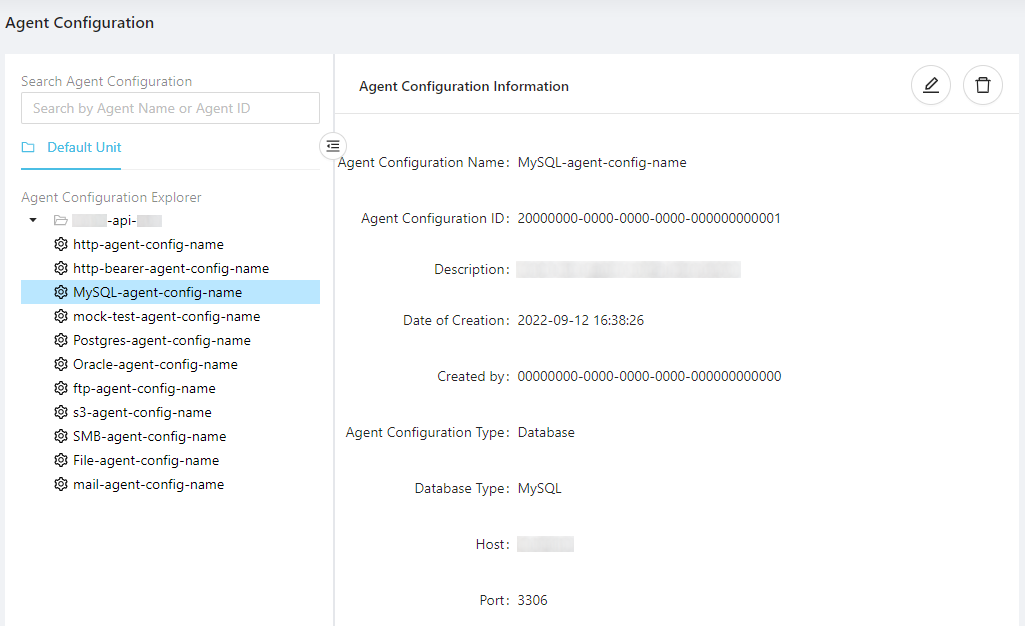
To create a configuration, first create a folder if there is none, then right-click the folder to create a new configuration. Once set, agents would be able to access these configurations by name.
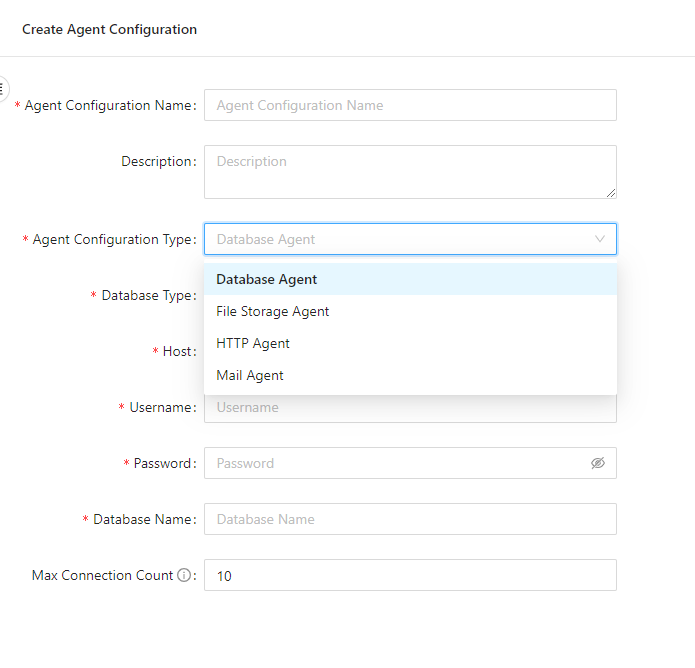
See tutorial and CLI handbook for how to use agent configurations in your data processes.
warning
Configuration name cannot not have space.
Also be noted that logic created in Studio can only access agent configurations created in Studio (config deployed by CLI can only be used by CLI projects).
info
In future releases the agent configuration panel can only be seen by LOC Owners.