Data Discovery
Data Discovery is the data/metadata catelog for browsing assets and logs in LOC Core:
- Execution history (including tasks)
- Data events and data lineage graph
- Logic and data processes
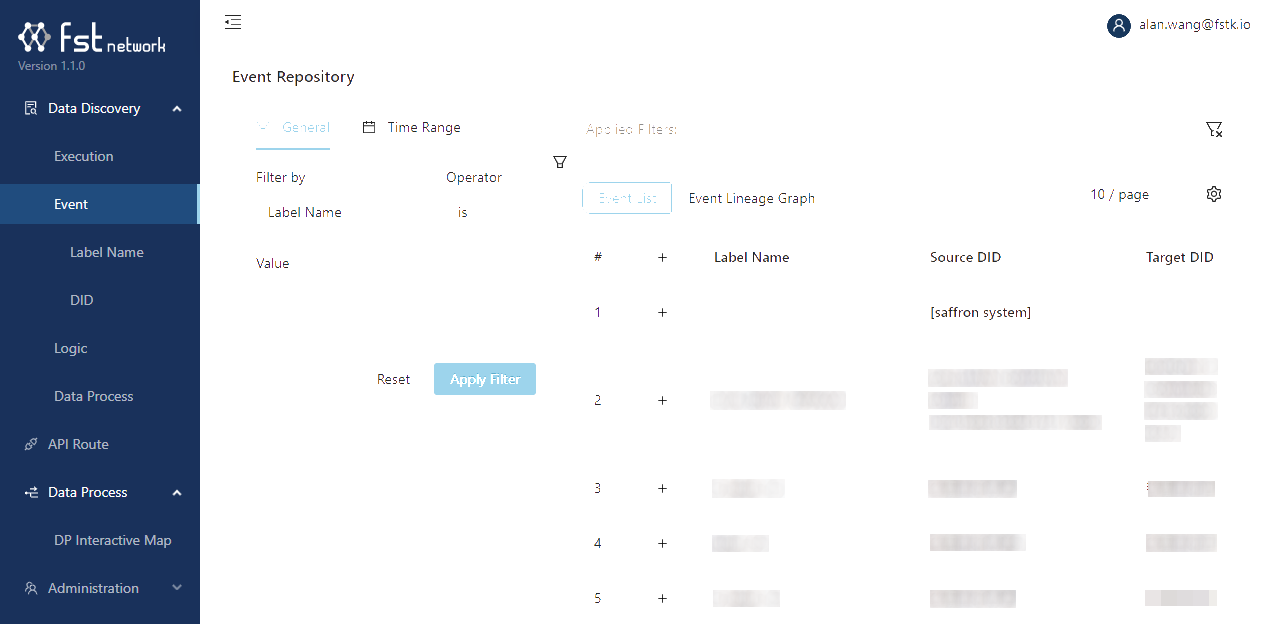
Execution
Browse execution histories of data processes (tasks). Each task contains logs (from Logging Agent), trigger payload as well as result (from Result Agent) from the logic.
Click an execution ID and you can view logics with their task logs: invoked agent functions and results returned by the result agent.
Click the plus sign (+) to expand the Logic sub panel, which will list logic PIDs and their logs.
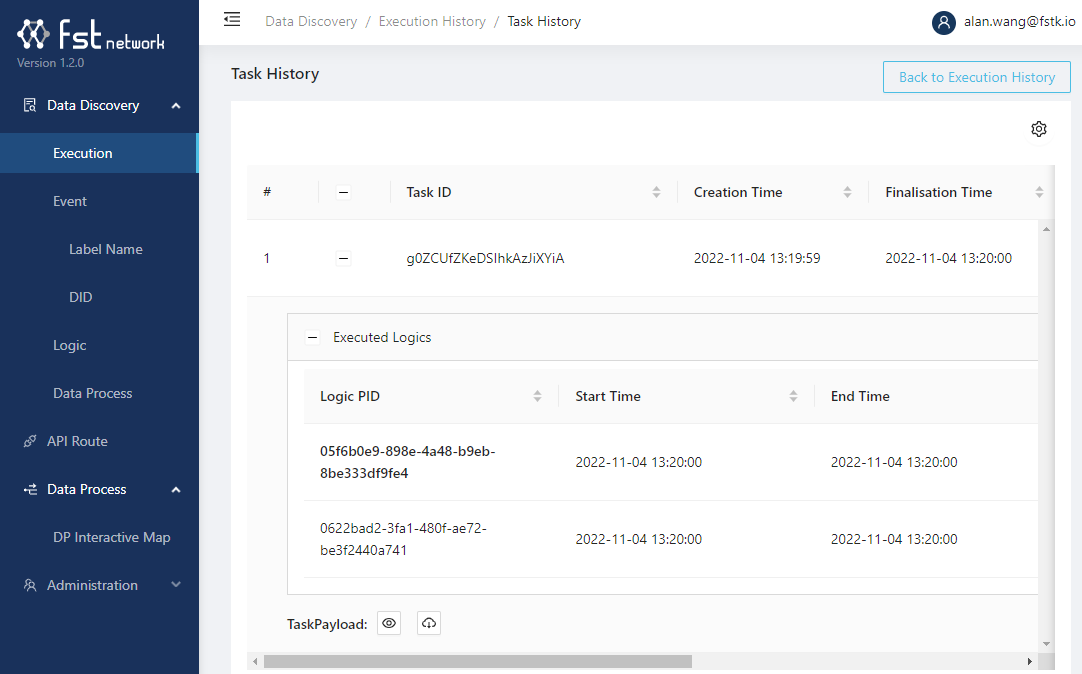
Event
Browse data events. The logs includes basic fields of an event and when/where it was emitted.
You can click Event Lineage Graph to see the data lineage graph. You can also filter events before doing so, to narrow down events you want to display.
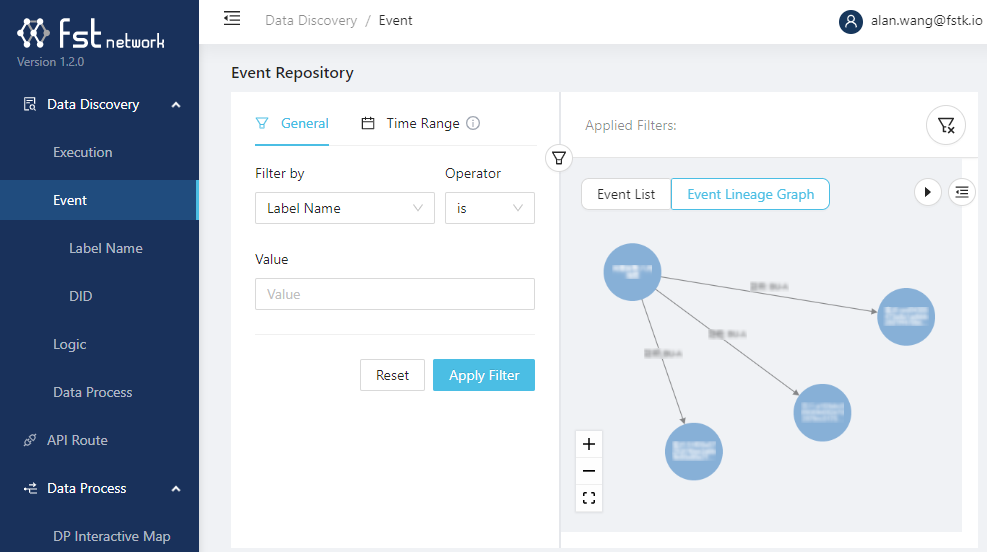
If you click an event by its label name or source/target DID, you will be switched to the Label Name or DID panels.
See the following tutorials of how to emit and inspect events/data lineages:
Logic
Browse logic, including tags, event schema (if detected) and who and when creates them.
Data Process
Browse data processes, including tags and who and when creates them.